 "PRBot II" (prbot2)
"PRBot II" (prbot2)
10/04/2013 at 15:54 Filed to: stickers
 4
4
 9
9
 "PRBot II" (prbot2)
"PRBot II" (prbot2)
10/04/2013 at 15:54 Filed to: stickers |  4 4
|  9 9 |
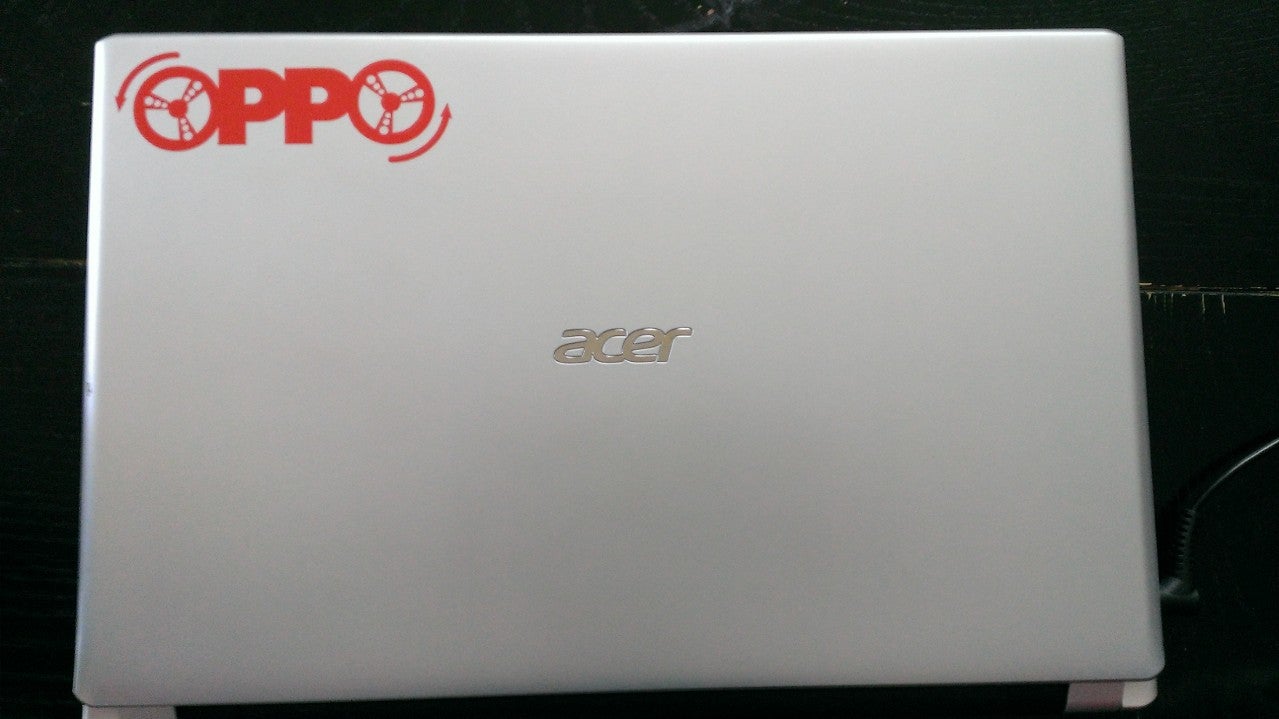
http://tinyworkshop.kinja.com/
 ttyymmnn
> PRBot II
ttyymmnn
> PRBot II
10/04/2013 at 16:23 |
|
Is that the one that "I Made This" was selling? I'm a marginally smart guy, but I can't figure out how to peel it.
 Not a Sunburst Miata
> PRBot II
Not a Sunburst Miata
> PRBot II
10/04/2013 at 16:26 |
|
I WANT ONE.
 PRBot II
> ttyymmnn
PRBot II
> ttyymmnn
10/04/2013 at 16:27 |
|
No, here's I Made This:
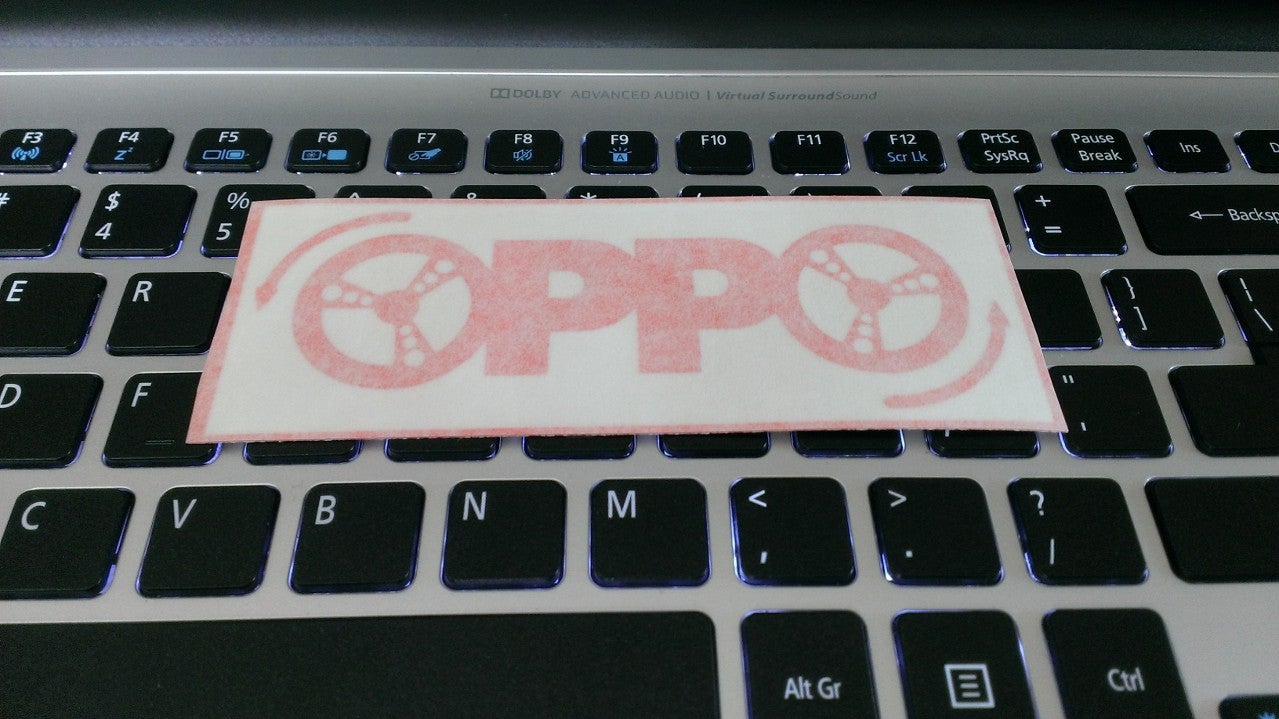

The one I just posted above is from here:
http://oppositelock.jalopnik.com/here-you-go-op
!!! UNKNOWN CONTENT TYPE !!!
 PRBot II
> Not a Sunburst Miata
PRBot II
> Not a Sunburst Miata
10/04/2013 at 16:29 |
|
About $4.00, and about a week or less.
You can also get them here as well:
http://oppositelock.jalopnik.com/oppo-stickers-
!!! UNKNOWN CONTENT TYPE !!!
 ttyymmnn
> PRBot II
ttyymmnn
> PRBot II
10/04/2013 at 16:31 |
|
So you got an "I Made This" sticker? How the hell do you peel it?
 PRBot II
> ttyymmnn
PRBot II
> ttyymmnn
10/04/2013 at 16:47 |
|
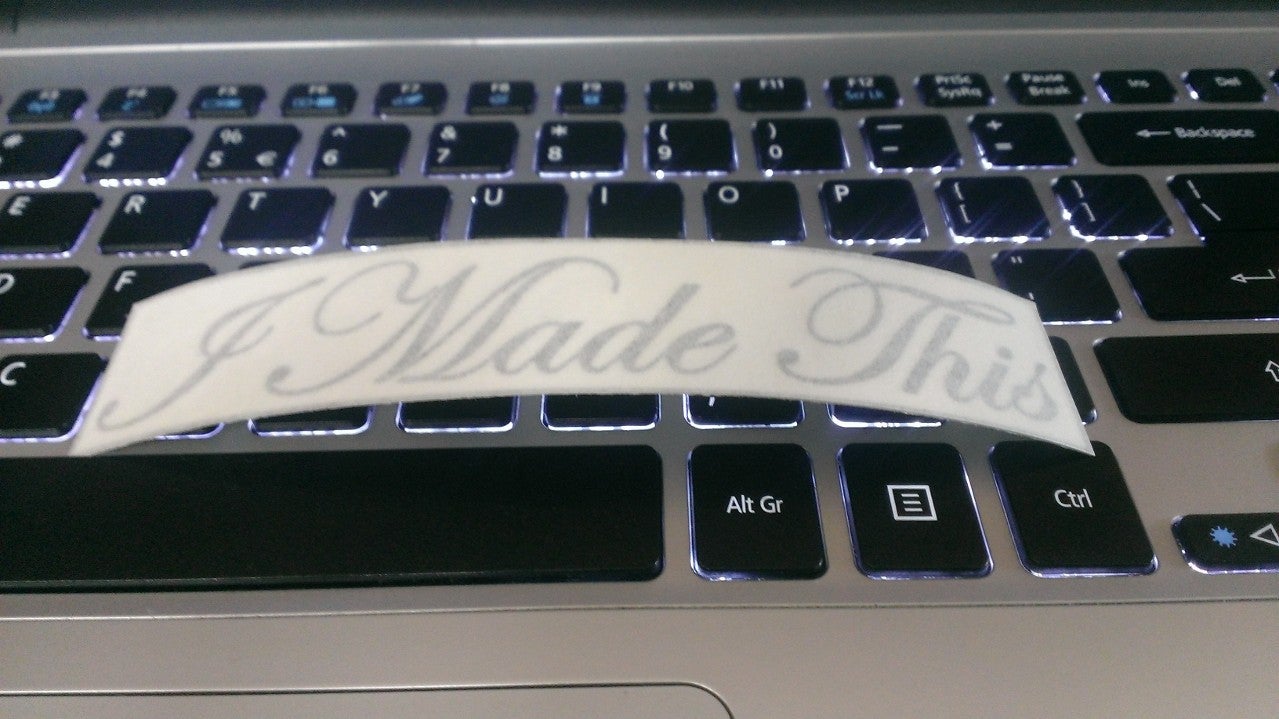
1. How it arrives (laptop not included)
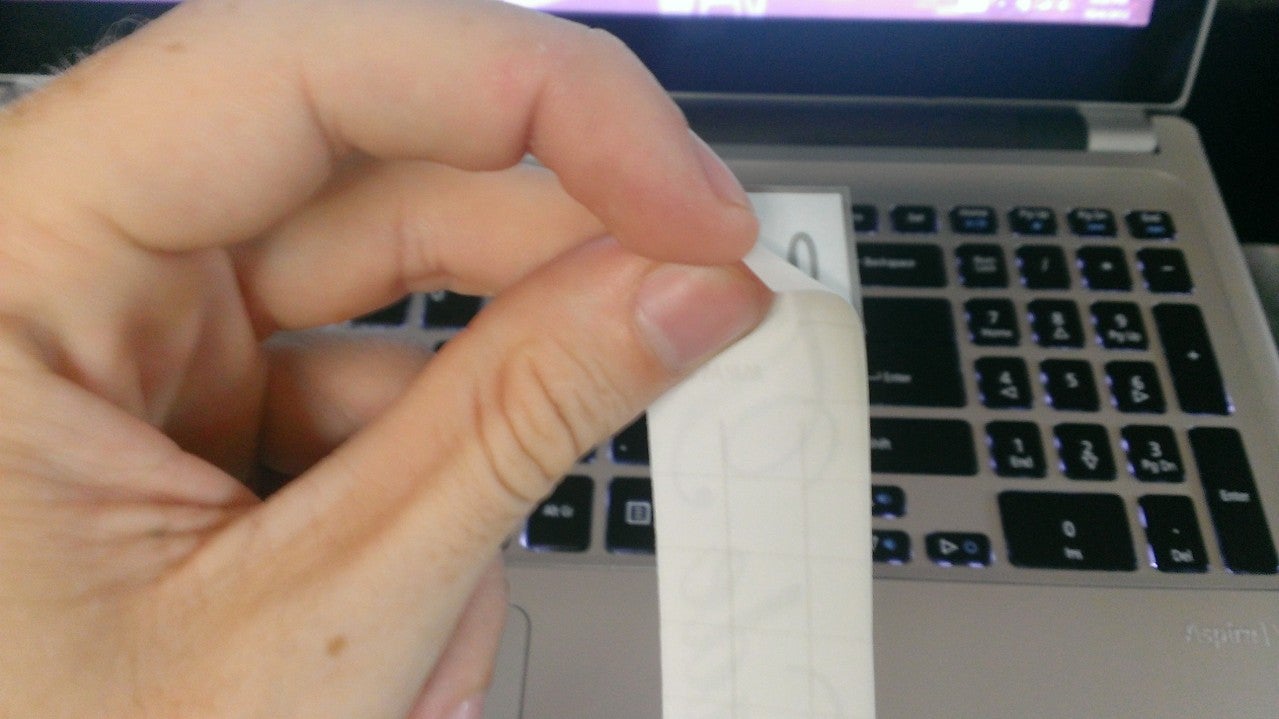
2. Carefully dig your fingernail under the corner and peel off the backing
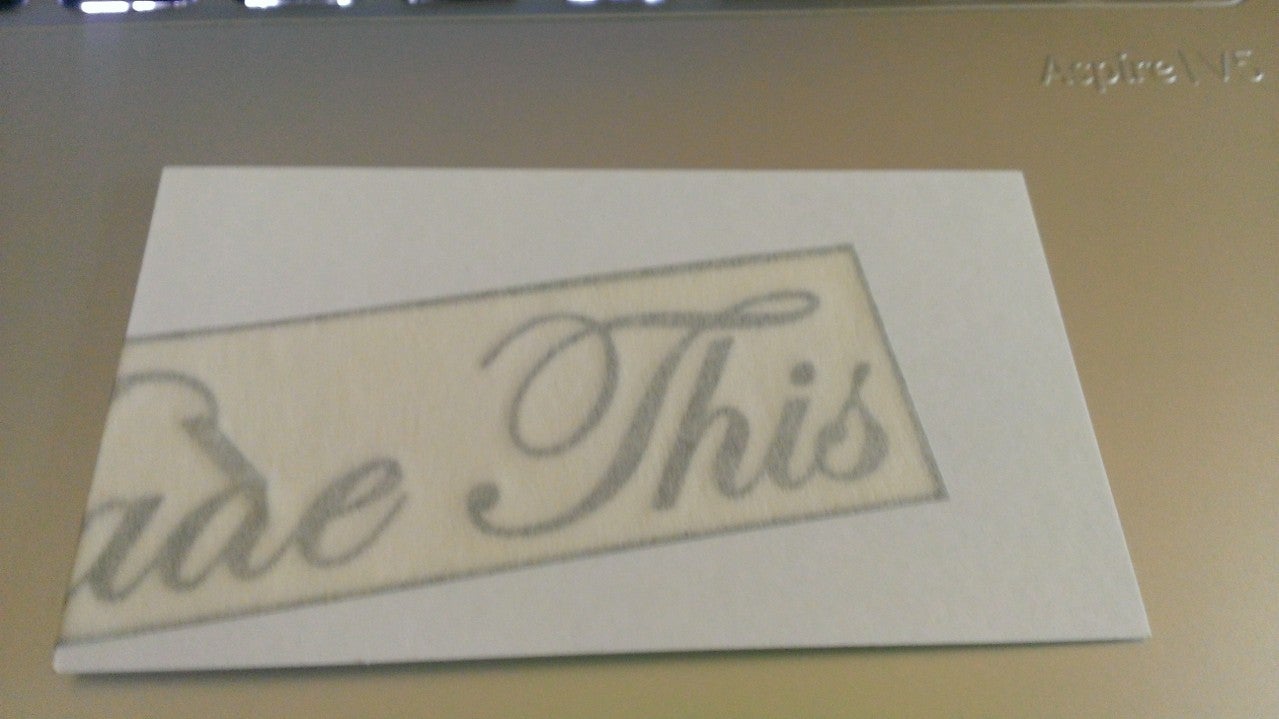
3. Apply to desired object
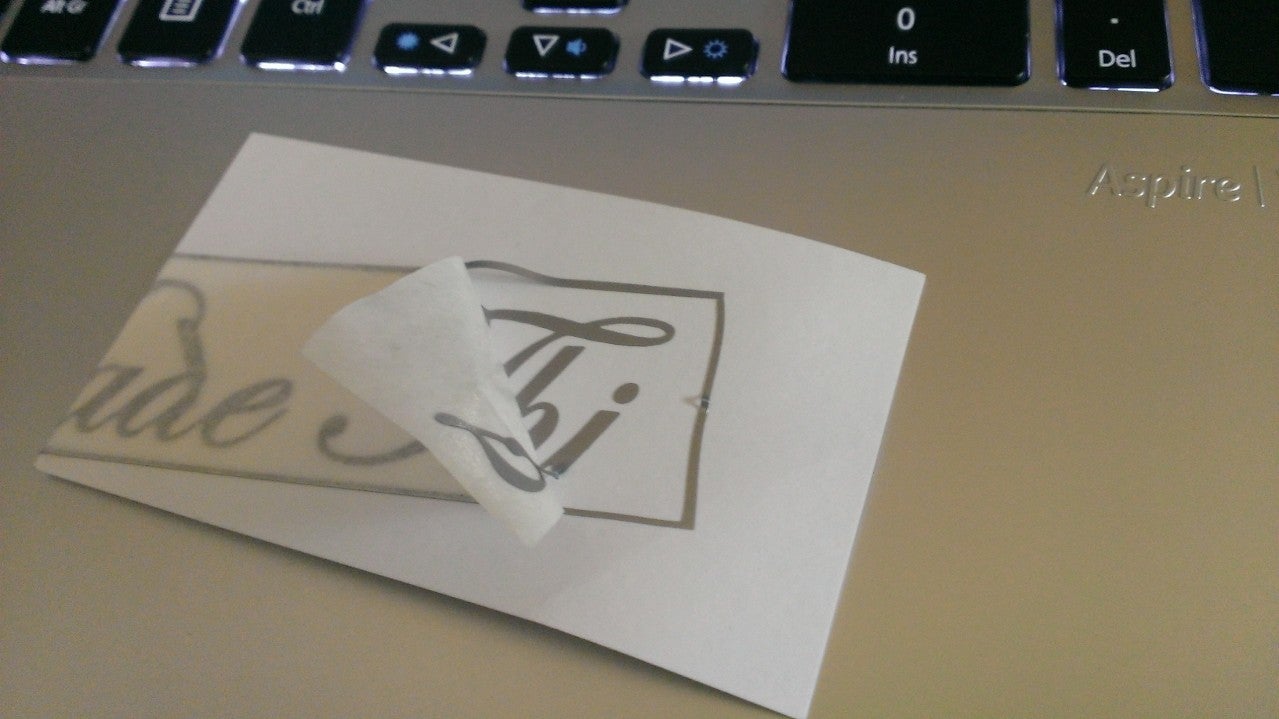
4. Carefully peel off the front paper (breathe slow and focus), decals are a lot harder than bumper stickers. Watch out for bubbles. It also helps to clean and dry the surface you're putting it on. Smooth it down with the edge of a credit card from one side to the other if you think that might help.
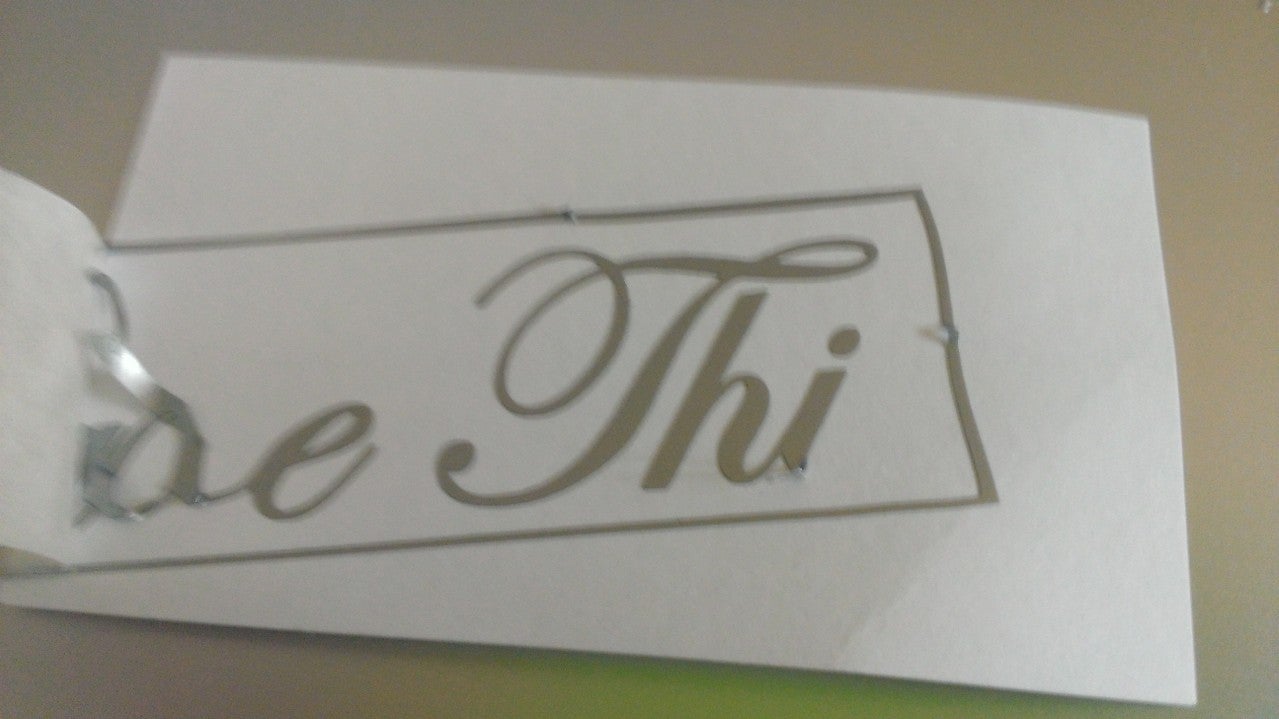
5. Slowly and carefully peel the front paper off. I went quickly here to save time, but you can see what happens if you rush it.
 ttyymmnn
> PRBot II
ttyymmnn
> PRBot II
10/04/2013 at 16:49 |
|
That's what I thought, but I couldn't get the top paper to come off. I tested a corner of the I Made This sticker for practice. I have two, so if I screw one up I've got another. Of course, I do have two cars...
Thanks.
 PRBot II
> ttyymmnn
PRBot II
> ttyymmnn
10/04/2013 at 16:51 |
|
Good luck!
 Jeremy Bloyd-Peshkin
> PRBot II
Jeremy Bloyd-Peshkin
> PRBot II
10/13/2013 at 15:04 |
|
Thanks!